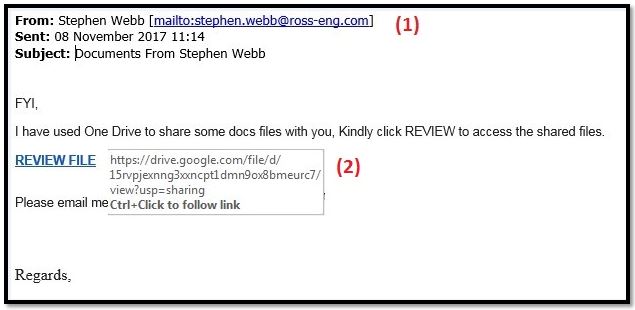This email suggests that I have an attachment that I need to review. The attachment is a pdf file.
Below are the red flags that suggest this email is a phishing email and not legitimate:
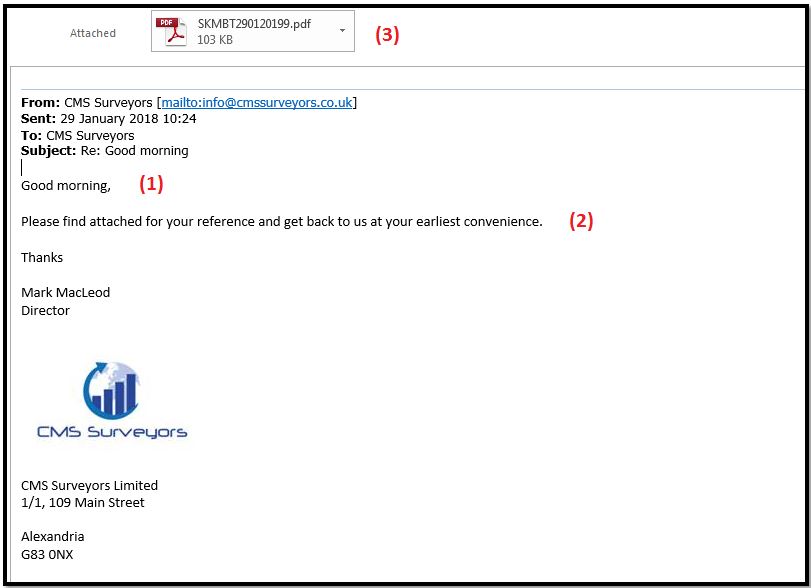
(1). The greeting is a general greeting. If a company has dealt with me and knows me, then they should be addressing me by my name.
(2). The email talks about an attachment. I have had no previous contact from this company and am not expecting any attachments to review.
(3). The attachment is named in a strange way. The attachment name does not mean anything to me.
On opening the PDF file, the following is shown:
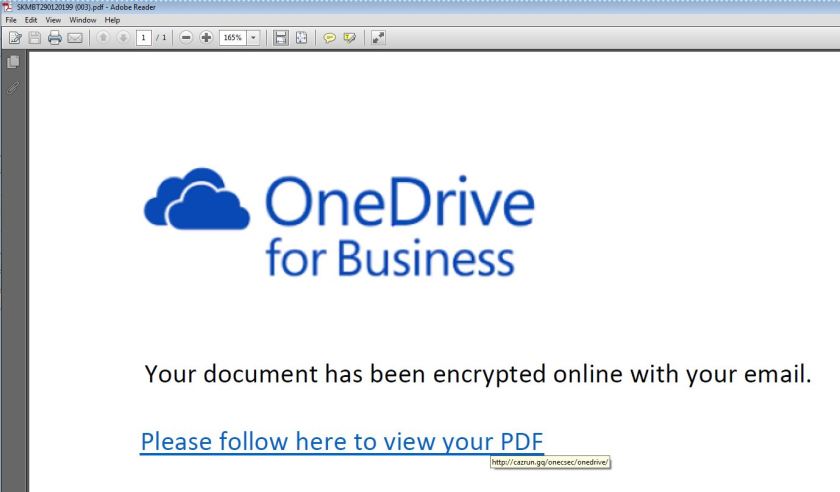
The PDF claims to be encrypted and needs me to click a link to view the PDF. This is a common trick and should be a massive red flag for this being a phishing email.
Always take a couple minutes to review emails before replying, clicking on any links or opening any attachments. Use those couple minutes to look for anything that doesn’t look right about the email. And always, always, if in doubt, don’t click.